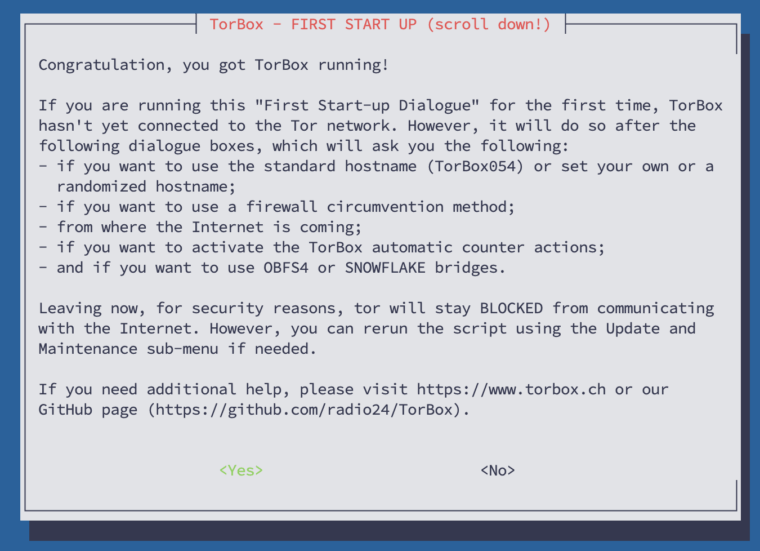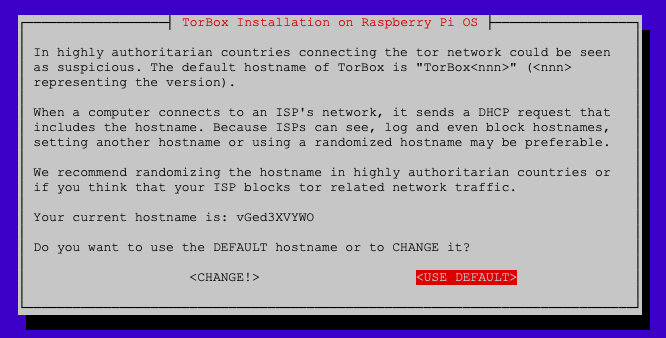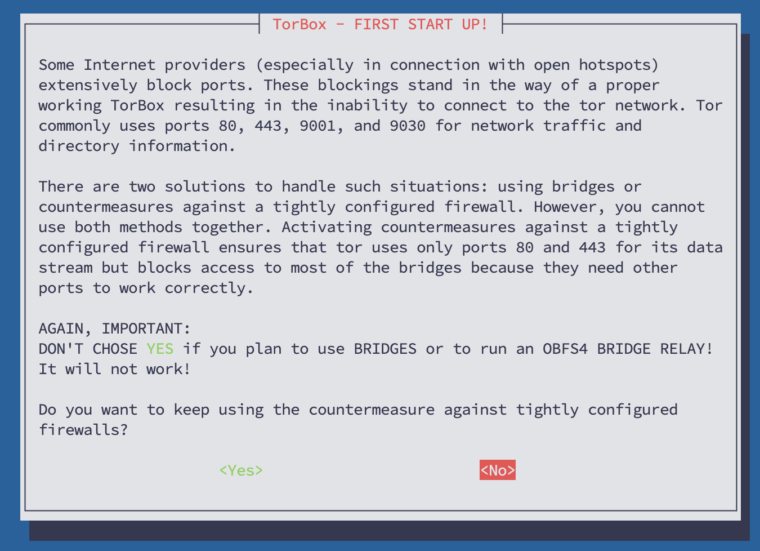To make the first necessary configuration, a handful of questions must be answered during the first start-up. To protect people in authoritarian countries, TorBox will only connect to the Tor network after answering these questions. If you need to rerun the “First Start-up” script, choose entry 14 in the Update and Maintenance sub-menu. The questions are the following:
- In highly authoritarian countries, connecting to the Tor network could be seen as suspicious. The default hostname of TorBox is “TorBox<nnn>” ( <nnn> representing the version). When a computer connects to an ISP’s network, it sends a DHCP request that includes the hostname. Because ISPs can see, log and even block hostnames, setting another hostname or using a randomised hostname may be preferable. We recommend randomising the hostname in highly authoritarian countries or if you think that your ISP blocks Tor-related network traffic.
- The countermeasure against tightly configured firewalls is a double-edged sword. Internet providers offering open hotspots in public places, hotels, etc. often block ports, which may be necessary for the proper working of Tor. If this is the case, and you don’t need to use Bridges or plan to run an OBFS4 Bridge Relay, countermeasures against tightly configured firewalls can solve the problem by only using ports 80 and 443. We recommend using NO if you plan to use bridges or to run an OBFS4 bridge relay!
- Select from where the Internet is coming from. After choosing a source, TorBox will give you some more information and ask if you want to continue. Answering YES will ask you if you will have a direct connection or if you have to use a captive portal. Open access means that you have already entered a password to access the provided network and don’t have to fill out an additional login/authentication page. Contrarily, captive portals have additional login pages for which you must register. See here for more information on how to pass through a captive portal.
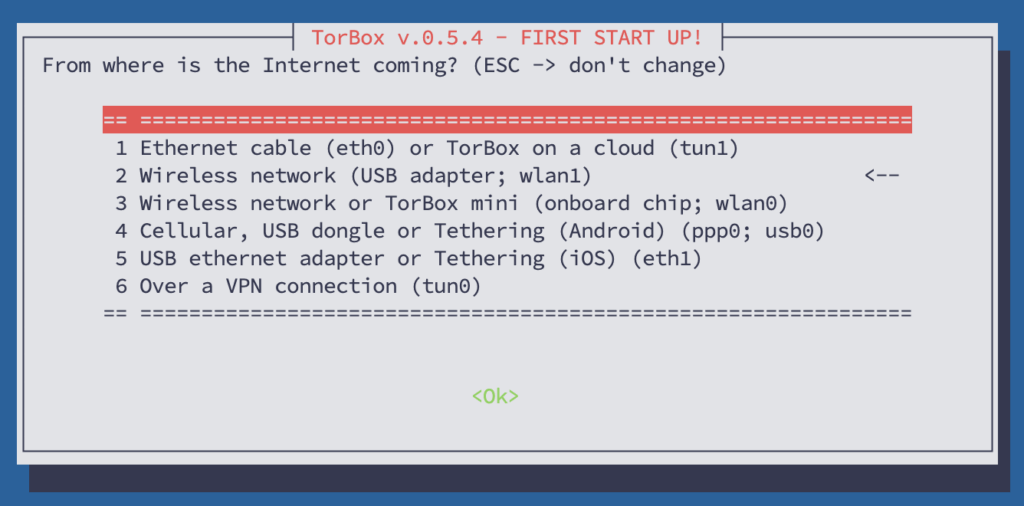
- TorBox’s automatic counter actions (TACA) are activated by default. TACA avoids connection downtime to the Tor network and improves user experience, especially on connections with lower bandwidth (for more information, see also here).
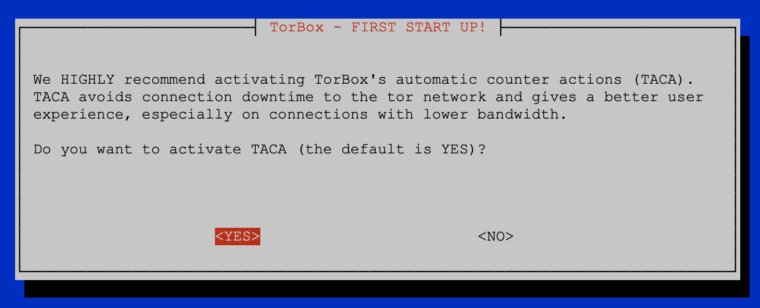
- TorBox asks if you want to adjust the system time. The date and time have to be synchronised with UTC. If this is not the case, Tor will fail to build circuits. The date and time could be wrong if TorBox cannot connect to the Internet and automatically synchronise the system time during bootup. If you answer yes, TorBox tries to synchronise the system time automatically. If it wasn’t successful, you will be asked to enter the correct date and time (UTC) manually, which you can find under the following URL: https://time.is/UTC
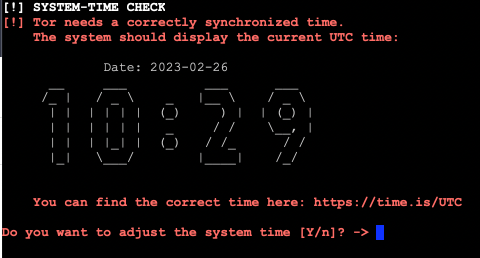
- TorBox asks if OBFS4 or Snowflake bridges should be used. If TorBox is used in a highly authoritarian country, this is recommended. If this is not the case, we recommend choosing NO.
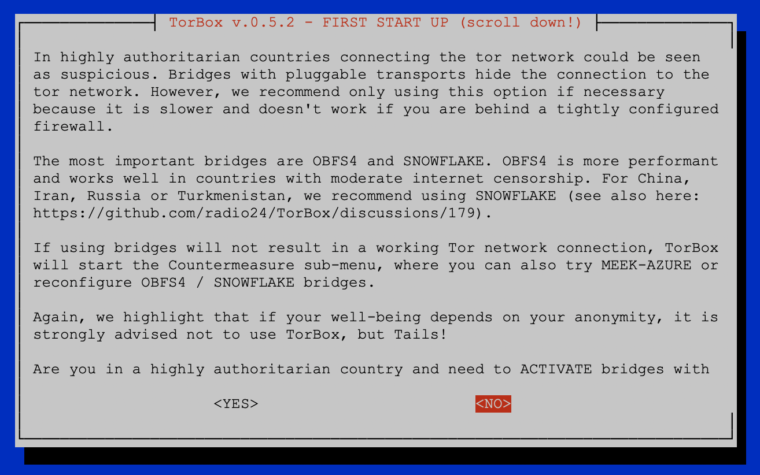
- After the last question, Tor will be unblocked, and TorBox will connect to the Tor network. If successful, the highlighted message “Bootstrapped 100% (done): Done” will be shown. The log screen can be exited by pressing q, and TorBox will ask you if you saw the “Bootstrapped 100% (done): Done” message.
- If TorBox was unable to connect the Tor network and you answer is NO (you didn’t see the “Bootstrapped 100% (done): Done” message), TorBox will ask if you want to change the setup regarding the countermeasure against tightly configured firewalls or if you want to switch to the “Countermeasure sub-menu” to choose another bridge setup.
If you need to rerun the “First Start-up” script, you can use entry 14 in the Update and Maintenance sub-menu.
TorBox on a Cloud: OpenVPN installation before First Start-up Dialogue
With a TorBox on a Cloud installation, a dialogue to install OpenVPN will pop up before starting the First Start-up Dialogue. We recommend that you choose YES to install the OpenVPN server. If you skip the installation or choose NO, you will not be able to connect your client devices with TorBox on a Cloud. However, you can start the installation later by using the Configuration sub-menu. This is also the place in our documentation where we discuss the installation procedure.
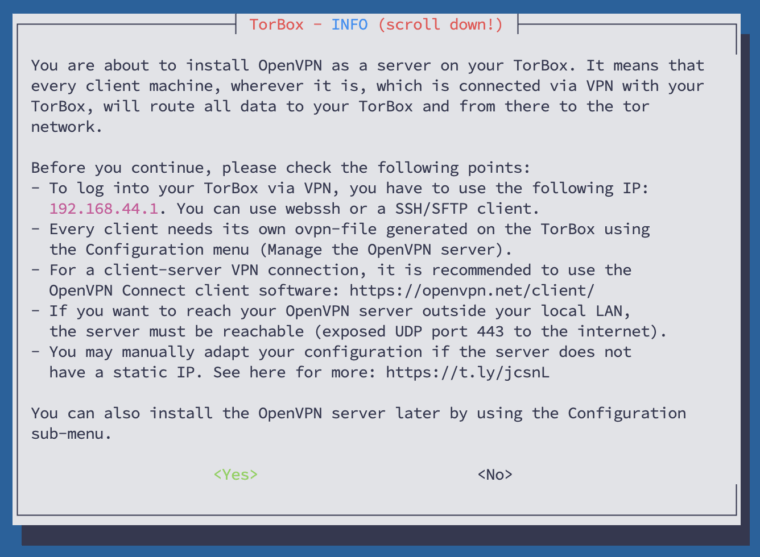
• • •
Problems and questions
- Can Tor protect me against tracking and/or fingerprinting in a web browser to guarantee my anonymity when accessing a website? –> see here.
- How can I access the TorBox Menu? –> see here.
- How severe is the risk of a traffic correlation analysis? –> see here.
- I can’t get tethering to work. What’s wrong with it? –> see here.
- I can’t get TorBox to work and need more detailed help! What should I do? –> here. I have problems with the wifi network from/to TorBox/Internet router/clients connected to the TorBox. Please fix it for me! –> see here.
- I heard that transparent Tor proxies are dangerous! I shouldn’t use TorBox, right? –> see here.
- I’m connected to TorBox with an ethernet cable, and all is working as expected. However, when I change my Internet to “Wireless network”, I’m not able to connect to the Internet anymore. –> see here.
- Is it possible to activate an OBFS4 bridge relay and simultaneously use OBFS4 bridges on the same TorBox? –> see here.
- Is it possible to activate an OBFS4 bridge relay and simultaneously use the countermeasure against tightly configured firewalls? –> see here.
- Is it possible to use bridges and the countermeasure against tightly configured firewalls simultaneously? –> see here.
- Is using a TorBox (or Tor in general) considered secure? –> see here.
- My TorBox doesn’t receive an IP address from the network router. –> see here.
- My TorBox is connected to a captive portal (used in airports, hotels, coffee houses etc.) and cannot connect to bridges. What’s wrong? –> see here.
- My TorBox is connected to the Internet via Ethernet. I’m using onboard WiFi for my client devices. How can I additionally connect a cable client? –> see here.
- My TorBox receives an IP address (192.168.42.* or 192.168.43.*) from the network router, but it doesn’t work. –> see here.
- My wireless network has non-Latin characters. How can I connect to such a wireless network using TorBox’s wireless manager? –> see here.
- Okay, I’m using bridges so that the Tor Browser / Tails runs behind TorBox. However, isn’t that a risk for my security/anonymity (“tor over tor” scenario)? –> see here.
- Tor worked without a problem. The Internet is reachable. Nevertheless, after restarting TorBox, Tor doesn’t load anymore. It has been stuck at “Bootstrapped 0%” for more than five minutes! How can I fix that? –> see here.
- TorBox’s wireless manager doesn’t show me any or not all wireless networks (2,5 GHz and/or 5 GHz)! What can I do? –> see here.
- What are the main differences between TorBox and Whonix? –> see here.
- When I boot up my TorBox, I can see the following error: “Failed to start Raise network interfaces” – what does it mean? –> see here.
- Why is Tor so slow – is the Tor network broken? –> see here.