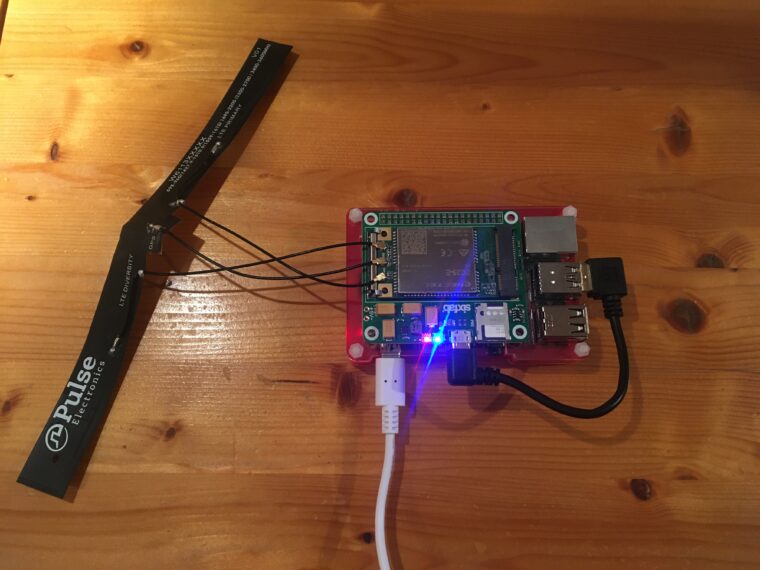Update on January 13th, 2020
In the version dated January 1st, 2020, we had a little error in one of the script-files, which activated not only the obfs4 functionality but also uncommented “BridgeRelay 1” in /etc/tor/torrc. This led to conflict and blocked Tor to function. In a revised version, dated January 12th, 2020, we fixed this (and some other minor) bugs (see changelog below)
TorBox Image: v.0.3.0 (12.01.2020) – SHA-256 values
TorBox Menu only: v.0.3.0 (12.01.2020) – SHA-256 values
How to update from v.0.3.0 (01.01.2020) to v.0.3.0 (12.01.2020)?
Because we also switched curl for wget, the update from the previous version to version 0.3.0 (12.01.2020) cannot be done with the update sub-menu. Please proceed as follow (all settings remain unchanged):
- If not already done, go into the countermeasure sub-menu and toggle bridge mode from on to off. This comments out the line “BridgeRelay 1” in /etc/torrc. With the command “less /etc/tor/torrc” in the SSH shell, /etc/tor/torrc can be checked: all lines beginning with “Bridge” must have a # in front.
- Type following commands in the SSH shell:
cd wget https://www.torbox.ch/data/torbox030-20200112.zip rm -r torbox unzip torbox030-20200112.zip mv torbox030-20200112 torbox rm torbox030-20200112.zip cd torbox ./menu
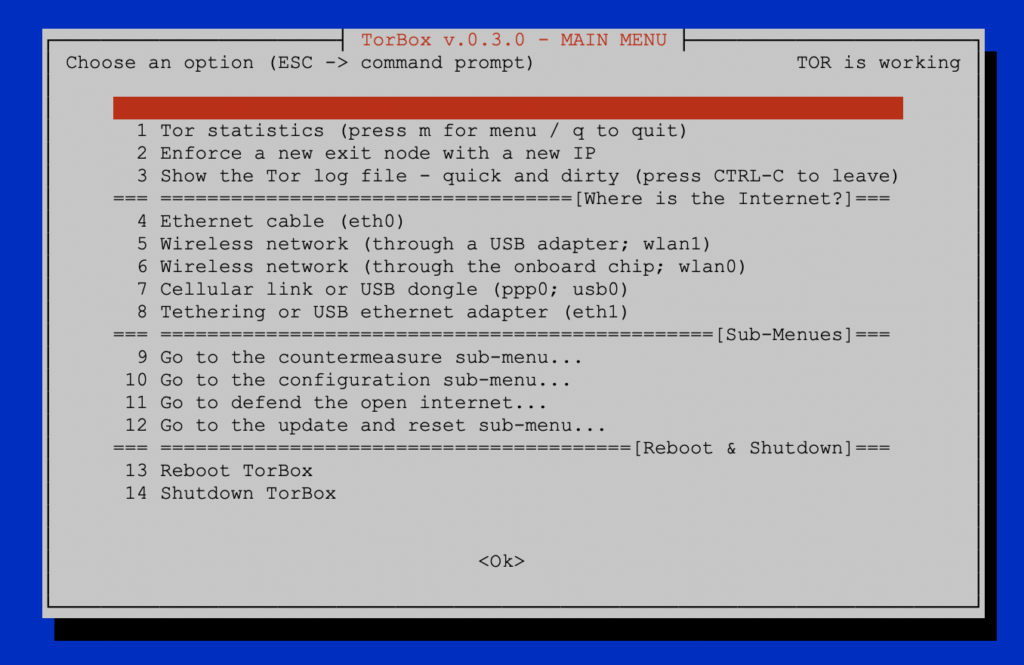
Changelog: v.0.3.0 (01.01.2020) –> v.0.3.0 (12.01.2020)
- New: Added to the “install” folder script and batch files to avoid a “Tor over Tor” situation if TorBox and the Tor Browser are used together. For more information, see here.
- Fixed: Obfs4 functionality because it was broken due to a little error in one of the script-files. The bug resulted in uncommenting the line “BridgeRelay 1” in /etc/tor/torrc, which led to conflict and blocked Tor to function.
- Fixed: Replaced curl with wget in the update script to avoid an error if the link is redirected to another destination.
Original post:
Based on feedback, difficulties with the correct operation of cable-based clients, and the need to offer a greater variety of connection options when connecting to the internet (also for future developments), the main menu of the TorBox was rewritten entirely. We would appreciate feedback so that we can make further improvements and adjustments in the next release (planned for mid-2020).
The idea behind the new main menu is that the user only has to specify where the TorBox gets its internet from. After that, the clients are served via TorBox’s wireless network, and if connected, simultaneously via ethernet cable. Also, other smaller improvements and wishes have been taken into account, which are listed in detail below. These are the corresponding links to download and install the newest version of TorBox (typically, you need only the image file):
Since we also had to update the configuration files, we recommend using the new image rather than updating an existing system. If you need to update your old TorBox, we recommend to replace the old TorBox menu with the new one and then update the configuration files via the update and reset sub-menu entry 6, which overwrites all old configuration files. However, the old files are saved as .bak. For further information, please contact us.
We update the TorBox website over the next weeks. Until then, some information could be outdated and refer to the older version.
Changelog: v.0.2.5 (24.09.2019) –> v.0.3.0 (01.01.2020)
- Update: The system is based on Raspbian “Buster” lite with Linux Kernel 4.19.75 and Tor version 0.4.2.5.
- New: The main menu is completely rewritten. You only have to specify where the TorBox gets its internet from. By default, it establishes a wireless network, which can be accessed by client devices. If available and connected, client devices are served by ethernet cable.
- New: TorBox supports now internet connectivity with the Point-to-Point Protocol (ppp0, for example, for cellular shields/HATs) and/or over USB adapters (usb0).
- New: By default TorBox’s wireless network is established by the onboard chip (wlan0). This can be switched with a USB wireless adapter (wlan1) so that TorBox can access external hotspots on the 5 GHz band, which is probably not supported by a cheap low-powered USB wireless adapter.
- New: The TorBox configuration sub-menu supports now the changing from 2.5 GHz (20 MHz / 40 MHz) to 5 GHz (40 MHz / 80 MHz) and back. Additionally, the WLAN channel to be used can be selected and changed.
- New: We integrated an update sub-menu that also comprises all the reset features, which are now removed from the countermeasures sub-menu.
- New: Support for Sixfab Cellular Shields/HATs. The following Sixfab Shields are supported: Raspberry Pi GSM/GPRS Shield, Raspberry Pi 3G-4G/LTE Base Shield V2, Raspberry Pi 3G/4G<E Base HAT, Raspberry Pi Cellular IoT Application Shield, Raspberry Pi Cellular IoT HAT, Raspberry Pi Tracker HAT.
- New: Beginning with this release, we provide to all our files SHA-256 hashes, so that you can verify the integrity of the downloaded files.
- Improved: Cleaned up of the code. and outsourced essential functions into a library. This will help to maintain the code in future releases properly.
- Improved: Setting and changing the WLAN regulatory domain is now more user-friendly.
- Improved: Because we could clean up the main menu, we added an entry to show the Tor log file. Sometimes, especially if you run a bridge relay, Tor needs minutes to start up. Using this menu entry is an easy way to follow the progress on loading.
- Fixed: The gpg key for Torproject’s Debian repository is now fetched more reliably (used in the update script), and additional post-update configurations will prevent the breaking of the bridge relay functionality.
- Experimental: A new script to install TorBox from scratch on a Raspberry Pi with Raspbian light.
- Removed: CABLE MODE– no longer necessary
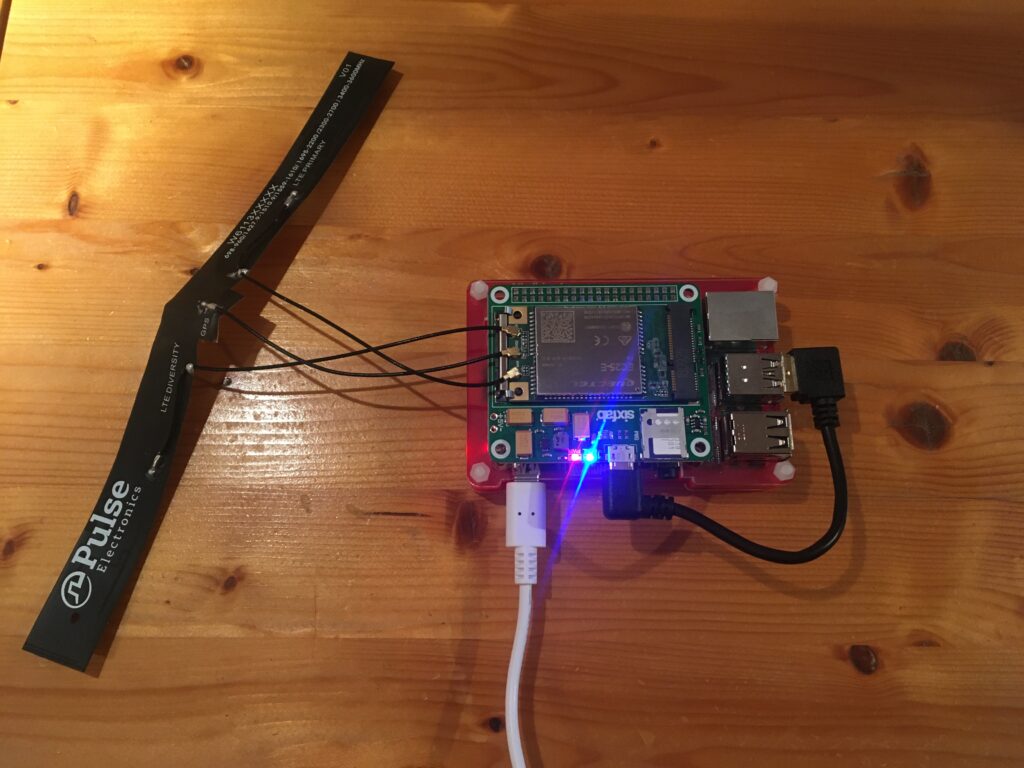
Your feedback is welcome!!
We hope that this version will please you. However, we are dependent on feedback. It’s not just about fixing bugs and improving usability, but also about supporting additional interfaces and hardware in future releases:
- What do you like?
- What should be improved (and how)?
- What would you like to see next? Which features do you request?