The WiFi 5 (802.11ac) standard was adopted more than 10 years ago. Still, the driver support of WiFi 5 USB adapters “out of the box” on Raspberry Pi OS is very limited. However, we tested three of these adapters here.
In this article, we will go a step further and test two WiFi 6 USB adapters (802.11ax). WiFi 6 was adopted in 2021, supporting 2.5 and 5 GHz. Only WiFi 6E also supports 6 GHz. As in the previous article, we’ll also discuss the availability of driver software and the performance of these adapters based on our long-term observation.
Our first choice is the TP-Link AX1800 Archer TX20U in which I had high hopes after the fantastic TP-Link AC1300 (WiFi 5). The second choice is the Netgear AXE3000 Nighthawk with WiFi 6E support. The tests were performed mainly on a Raspberry Pi 5. Finally, we also tested the EDUP AX3000, which stands out with its two antennas.
 The TP-Link AX1800 Archer TX20U and the Netgear AXE3000 Nighthawk |  The EDUP AX3000 |
The TP-Link AX1800 Archer TX20U
The TP-Link AX1800 Archer TX20U is not supported “out of the box” by the Raspberry Pi OS. The adapter has a Realtek 8832AU chipset. Unfortunately, Realtek decided to support these chipsets with an out-of-kernel driver instead of doing the right thing and providing a mac80211 technology in-kernel driver. There is only the GitHub repository from Larry Finger, which tries to improve the RTL8852AU_WiFi_linux_v1.15.0.1-0-g487ee886.20210714 driver, which is of inferior quality. I didn’t find any new Linux driver from Realtek or TP-Link, later releases only support Windows 10 / 11. It even seems that Realtek terminated production of the 8852au chipsets, which indicates that, at least for Linux users, buying an adapter with that chipset will lead to a dead end.
The problem is that Larry Finger’s GitHub repository acts as a single point of failure because all other sources I found ultimately lead back to his repository. Trying to install the driver from his repository will not work, probably due to incompatibilities with recent Linux kernels. However, according to this conversation, it could also be a specific bug tied to the chipset in the TP-Link AX1800 Archer TX20U. Don’t expect Finger to attempt to resolve the issue or release a new version of his driver, as he passed away on June 21st, 2024, at the age of 84.
Takeaway: DO NOT BUY a TP-LINK AX1800 Archer TX20U !!
The Netgear AXE3000 Nighthawk
Surprisingly, the Netgear AX3000 Nighthawk runs “out of the box” with the Raspberry Pi OS because it works with a Mediatek mt7921au chipset, which is supported since the Linux Kernel 6.4. The Netgear is similar in size to the TP-Link Archer T4U AC1300, our favourite 5 GHz WiFi USB adapter. The adapter showed stable operation and a high data throughput during the tests. Nevertheless, a thorough observation is still necessary to confirm the initial positive impression. Supported bands are 2,4 GHz, 5 GHz or 6 GHz. However, we couldn’t test the 6 GHz because of the lack of such a network.
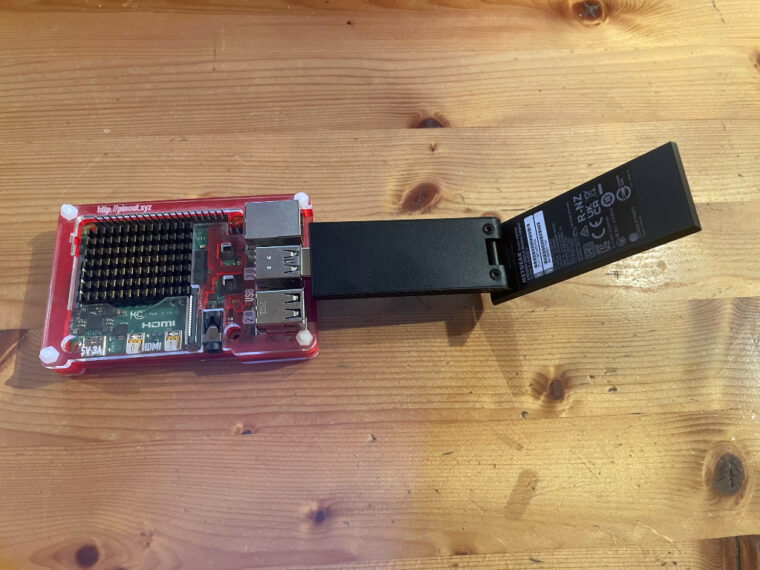
The Netgear has an optional comparably massive USB 3.0 docking station attached to a cable. Even if that’s not ideal for a mobile setting and not mandatory to use, it could be helpful in a stationary setting to distance the signal-producing interfaces on the Raspberry Pi from each other. The frequencies of the internal WiFi chip, the onboard USB 3.0 interfaces, and the high-speed WiFi adapter plugged into one of the two onboard USB 3.0 interfaces may cause interference, particularly when all network components are operating in the 2.4 GHz band (for more details, see here). Presumably, this is the reason that if the Netgear adapter is directly plugged into the Raspberry Pi 5, it appears to connect just fine to 5 GHz networks but not (always) to 2.4 GHz networks. It associates but does not authenticate with the Access Points. Additionally, the adapter doesn’t have hot-plug capabilities “out of the box”, meaning that the adapter must be plugged into the Raspberry Pi before starting the Raspberry Pi.
The EDUP AX3000
The EDUP AX3000 is similar to the Netgear AXE3000 Nighthawk in having the same Mediatek mt7921au chipset and is working “out of the box” with the Raspberry Pi OS. The adapter supports all three major WiFi bands: 2.4 GHz, 5 GHz, and 6 GHz (WiFi 6E). However, the 6 GHz band has a shorter range than the 5 GHz and 2.4 GHz bands. Unfortunately, we were unable to test the 6 GHz support because we don’t currently have access to such a network.
Conclusion
Unfortunately, the TP-Link AX1800 Archer TX20U proved to be a poor purchase. Linux support is highly unlikely, and we must reiterate our warning: Do not purchase a TP-Link AX1800 Archer TX20U.
The Netgear AX3000 Nighthawk could be a worthy successor to the very capable TP-Link Archer T4U AC1300, mainly because of the “out-of-the-box” compatibility with the Raspberry Pi OS. The EDUP AX3000 is an excellent choice, and because it is significantly less expensive than the Netgear AX3000 Nighthawk, making it a more budget-friendly option for similar performance. However, we recommend using both adapters with a USB extension if used with a Raspberry Pi 5 to mitigate possible harmful effects of interference on the connectivity of the adapters.
For more up-to-date information on USB-WiFi under Linux, see here.

