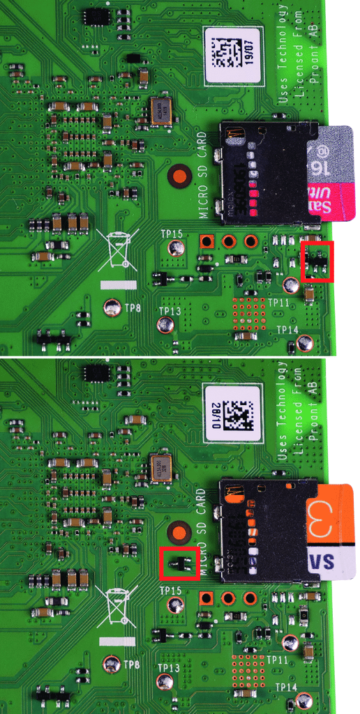
Pi 4 reveals the board revision. If there is
a transistor directly next to the “MICRO”
lettering of the MicroSD card slot (below),
then it is the new board revision 1.2
without the USB-C bug. With an old
Raspberry Pi 4 (above), the transistor is
still located at the edge of the board
(Source: Thomas Koch and Mirko Dölle,
“Voll aufgebort: USB-C-Anschluss des
Raspberry Pi 4 ausnutzen”, C’T Heft 10,
2020, p. 136ff).
With the Raspberry Pi 4, the USB Micro-B connector has been replaced by a USB-C connector for the power supply. This was also necessary because, so far, no other Raspberry Pi model has drawn that much power. USB-C supports an electrical supply of at least 20V / 3A / 60W up to a maximum of 20V / 5A / 100W. This would be enough for a Raspberry Pi 4 under full load and additional USB devices, even if the official Raspberry Pi 4 Power Supply Unit (PSU) provides “only” 15.3W. In contrast, the sold USB Micro-B to USB-C adapter is not a long-lasting solution because the maximum power delivery of such an adapter is 12.5W. Especially in the beginning, when the Raspberry Pi 4 was new on the market, there were power supply problems if the official PSU of the Raspberry Pi Foundation was not used.
Even if the overall power consumption of the Raspberry Pi 4 was significantly improved with the firmware updates in late autumn 2019, this has not been the only problem with the USB-C connector. Due to a faulty circuit, many existing USB-C power supplies and cables cannot power the Raspberry Pi 4. Only “dumb” cables without a SOP controller are working.
Actually, the bug was fixed with board revision 1.2, which theoretically should be available in stores starting from the end of February. However, since this is not visible on the labeling, buying a Raspberry Pi 4 is like playing Russian Roulette. By looking at the packaging, the revision of the board inside is not recognizable. If the board finally ends up in your hands, you can tell by a transistor right next to the “MICRO” lettering of the MicroSD card slot that this is board revision 1.2 or not (see image on the right side). If the board is already in operation, there are several commands to check the board revision:
# Variant 1
cat /sys/firmware/devicetree/base/model
# Variant 2
cat /proc/cpuinfo | grep Model
