Along with the release of TorBox v.0.2.4, we were updating our website and added some new information in the FAQ section. We also heavily updated our recommended browser add-ons, which are mainly available for Firefox (our number one choice for web browsers alongside the Tor Browser). Here you can find a copy of the updated recommendations (the original list can be found here):
- https-everywhere: Automatically makes websites use a more secure HTTPS connection instead of HTTP if they support it. With HTTPS, even the connection between the Tor exit node and the web server is encrypted. Tor Browser also uses this add-on. (USED BY TOR BROWSER; ESSENTIAL for SECURITY / ANONYMITY; available for Firefox, Firefox for Android, Chrome, and Opera).
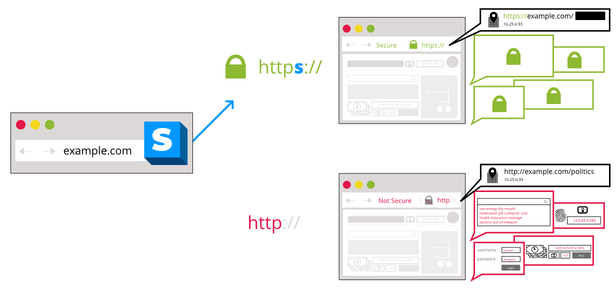
https-everywhere: How it works. - NoScript: Allows JavaScript, Java, Flash, and other plugins to be executed only by trusted web sites of the users choice. NoScript also provides powerful anti-XSS and anti-Clickjacking protection. Tor Browser also uses this add-on. (USED BY TOR BROWSER; ESSENTIAL for SECURITY / ANONYMITY; available for Firefox and Chrome).
- First Party Isolation: First Party Isolation, also known as Cross-Origin Identifier Unlinkability, is a concept from the Tor Browser. The idea is to key every source of browser identification with the domain in the URL bar (the first party). This makes all access to identifiers distinct between usage in the website itself and through third-party. Think of it as blocking Third-party cookies, but more exhaustively. (USED BY TOR BROWSER; ESSENTIAL for SECURITY / ANONYMITY; available for Firefox).
- uBlock Origin: The only real working and independent ad blocker (ESSENTIAL for SECURITY / ANONYMITY / USABILITY; available for Firefox, Chrome, Safari, and Opera).
- Smart Referer: Prevents Cross Domain Referer Leakage (ESSENTIAL for ANONYMITY; available for Firefox).
- CanvasBlocker: Allows users to prevent websites from using the Javascript canvas API for fingerprinting them. (ESSENTIAL for ANONYMITY; available for Firefox)
- Decentraleyes: This browser add-on emulates Content Delivery Networks (CDN) by finding supported resources locally, and injecting them into the environment. All of this happens automatically, so no prior configuration is required. Here is a testing utility to find out if you are properly protected against a CDN vulnerability (ESSENTIAL for ANONYMITY; available for Firefox, Chrome, Opera).
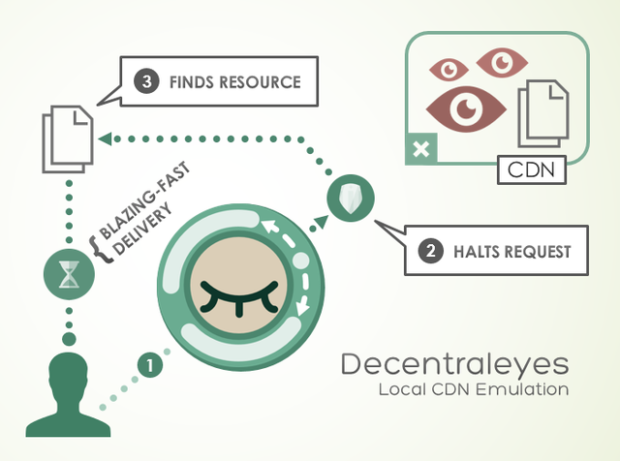
Decentraleyes: How it works. - Neat URL: Cleans URLs, removing parameters such as Google Analytics’ utm parameters. (ESSENTIAL for ANONYMITY; available for Firefox)
- Skip Redirect: Some web pages use intermediary pages before redirecting to a final page. This add-on tries to extract the final url from the intermediary url and goes there straight away if successful. (ESSENTIAL for PRIVACY / USABILITY; available for Firefox)
- Privacy Pass: Allow users to redeem validly signed tokens instead of completing captcha solutions. Clients receive 30 signed tokens for each captcha that is initially solved. Cloudflare currently supports Privacy Pass. (ESSENTIAL for USABILITY; available for Firefox and Chrome).
- uMatrix: Point and click matrix to filter net requests according to its source, destination, and type (available Firefox, Chrome, and Opera).
- Privacy Badger: A balanced approach to internet privacy between consumers and content providers by blocking advertisements and tracking cookies that do not respect the Do Not Track setting in a user’s web browser (available for Firefox, Chrome, and Opera).
- FoxyProxy: FoxyProxy is an advanced proxy management tool (see also here; available for Firefox, Chrome, Safari, Opera, and others).
- Bypass Paywalls: Let’s say you are a researcher and one of your sources is an article in the Washington Post. Would you subscribe, only for that one article? Yes, we thought so, too 😉 (available for Firefox and Chrome).
Do you have another very useful browser add-on? Let me know in the comment section below!
