I’m pleased to announce this new version of TorBox, which introduces the support for the Raspberry Pi 4 Model B. The image file was completely rebuilt based on Raspbian “Buster” lite with the Linux Kernel 4.19.58 and Tor version 0.4.0.5. This version does support not only the new Raspberry Pi 4 Model B but also the previous Raspberry Pi 3 (Model B / Model B+).
In contrast to the previous versions, the Raspberry Pi 4 Model B has a higher power consumption, which is why we also recommend the use of a Pimoroni’s chunky heatsink in combination with a Pibow Coupé 4 case (see photo above).
The TorBox pre-v.0.2.5 release is expected at the end of the year.

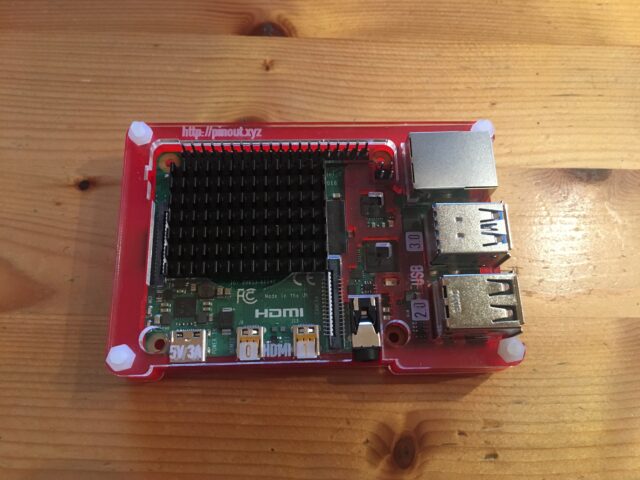
Tried Torbox to build a Wi-Fi that goes through Tor. It is amazing.
But still, i found that after using Torbox, i cannot use another VPN or proxy service on my personal computer (tried shadow socks, v2ray, openvpn, none worked.). Isn’t there a way that one can use VPN over Tor or use Tor over VPN?
Hello Jiake
Thanks for your feedback. If your client is connected with the TorBox’s access point and you would then connect a VPN server or proxy, then you have to be sure that the VPN client uses TCP, because Tor does not support UDP. In my case, I tried the VPN provider “Private Internet Access” (PIA), and it worked without problem AFTER I switched from UDP to TCP (PIA has a handy client, which allows configuring that easily). Also, the Cisco AnyConnect client, which I use for accessing the VPN of a university, works without any problem. The same with Tunnelblick with which I accessed my VPN server. For that reason, I guess it is a configuration problem (UDP?), or the VPN server refuses Tor exit nodes.
I have no intent to lecture someone, how to use Tor, VPN, or both in combination. However, in that “VPN-over-TOR” or “TOR-before-VPN” scenario, you theoretically try to hide your identity from the VPN provider, which would not make sense if it has a kind of login / identification / pay, etc. system in place. If you access “spy.com” on that way and “spy” has the power to request information about your connection on his site, the VPN provider probably would be able to give him your information. If you trust the VPN provider so much that you don’t think he gives away your information, why then using Tor in the first place.
The “TOR-over-VPN” or “VPN-before-TOR” scenario is different. In this case, the VPN provider doesn’t see what you are transferring through his VPN. We have the integration of that capability on our to-do list but with a low priority. For example, in Turkey, some VPN providers still work, and theoretically using them to reach the Tor entry guard would be a plausible strategy. However, in our opinion, it would be better to use bridges – that’s why the implementation of better bridges support has a higher priority for us.
There are many controversial discussions about combining Tor with a VPN. You probably would also check the Tor Wiki on that topic.
May I reply to this question as I have a follow up question:
Wouldn’t it be useful to use a VPN over TOR as some services block TOR IPs in general? Therefore, its less anonymity but more general ability to use a wide range of services without complications.
regards
You will find the answer to your question in the FAQ under “Can I use TorBox and VPN together?“
Great work!
I am interested to setup PIVPN (OpenVPN) with Torbox so that I can access the Torbox from anywhere and any device and then connect to the tor network. My plan is
forward a 1192 port in my router and modem to the torbox as both 1194 and 1193 are in use in 2 other vpn configurations.
setup pivpn in torbox with the 1192 port.
1st Problem i am facing is bypassing the tor setup menu to land in the command line.
Anything I am missing? Can you please advise?
Thanks
Hello Jalaton
Thanks for your feedback.
For leaving the TorBox menu, just press the ESC key.
To disable the autostart feature, uncomment / delete in ~/.profile these lines (see also here):
cd torbox
sleep 2
./menu
Hi Admin,
Thanks for your support.
Unfortunately I am a novice and was unsuccessful to setup VPN access to the Torbox with TCP.
My target setup is
Client – (OpenVPN TCP 443) – Modem – (192.168.0.x)home Router (192.168.1.x) – PiVPN(pi1) (WiFi 192.168.42.18) – torbox(pi2) – tor
Pivpn with tcp works as long as I am connected to the open internet but it doesn’t work with torbox.
Ideally I want to keep DHCP with up reservations and want to switch to static IP as a last resort.
Can you please give me some hint to what I am doing wrong and what should I do?
Thanks in advance!
Best regards
Jalaton
Hello Jalaton
It is very difficult for me to help from a distance and without access to your devices. A more complex configuration can cause problems in several places.
First, I would test whether another client is coming into the Tor network via TorBox and whether it can access content on the Internet. Next, I’d check the communication between PiVPN and TorBox (did you check the PiVPN FAQ and Issues pages for a similar problem). From there, I’d keep moving outwards with the checks.
Probably it would be easier to try to integrate the VPN server into TorBox or tunnel the data stream to TorBox using SSH (I’ll temporarily add this to my long-term todo list).
Sorry that I can’t help you with this problem further, right now. Best regards